SYSTEM INFORMATION TOOL
System Information Tool (SysInfo) is a program that allows you to present basic information about your computer in an accessible way. The program is clear and very easy to use. The program displays all the useful information about the hardware and the basic information about the software. The displayed data is divided into categories and presented in the appropriate tabs. Thanks to this, you can quickly find the information you are interested in.
System Information Tool is a tool designed for ordinary users (although advanced users will find everything they need). The program provides basic and most useful information - you will not find advanced settings or difficult-to-understand terms here. The program is designed to quickly check what equipment we use and what may need to be changed :P This program is a part of Ultimate File Manager project.
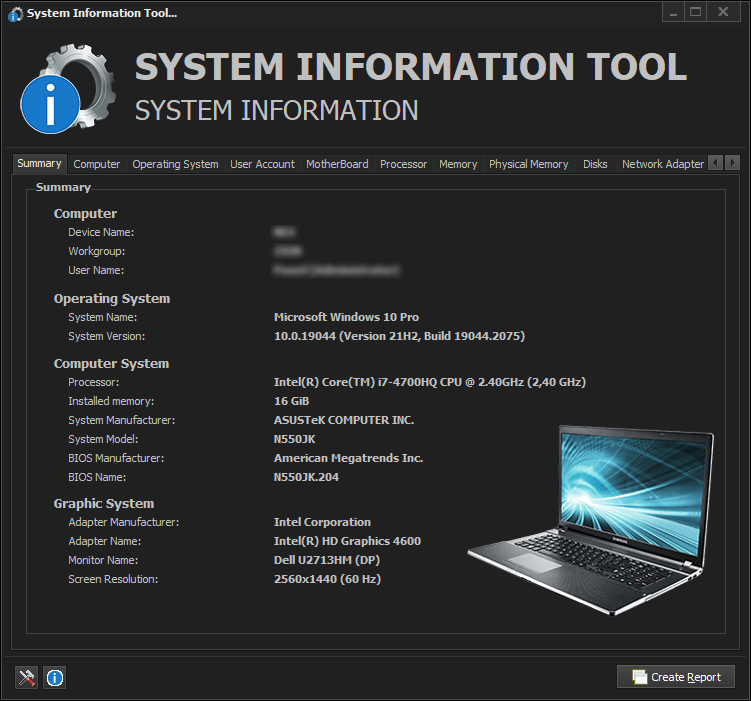
The current version of the program allows you to display information in the categories listed below.
- Computer System
This category contains all the important information about Computer System. Computer System is a basic, complete and functional hardware and software setup with everything needed to implement computing performance (receive, process, manage and present information in a meaningful format). Hardware are physical / intangible parts of a computer (Input devices, output devices, CPU and storage devices). Software are also known as programs or applications (system software and application software).
- Operating System
This category contains all the important information about Operating System. An operating system is a program that acts as an interface between the computer user and computer hardware, and controls the execution of programs. It manages all of the software and hardware on the computer. It performs basic tasks such as file, memory and process management, handling input and output, and controlling peripheral devices such as disk drives and printers.
- User Account
This category contains all the important information about User Account. A user's account allows a user to authenticate to a system and potentially to receive authorization to access resources provided by or connected to that system. To log into an account, a user is typically required to authenticate oneself with a password or other credentials for the purposes of accounting, security, logging, and resource management.
- Processor (CPU)
This category contains all the important information about Processor (CPU). Central Processing Unit (CPU) is the electronic circuitry that executes instructions comprising a computer program. The CPU performs basic arithmetic, logic, controlling, and input/output operations specified by the instructions in the program. Principal components of a CPU include the Arithmetic-Logic Unit (ALU), Processor Registers (an extremely fast memory location) and a Control Unit (it regulates the flow of input and output).
- Memory
This category contains all the important information about Memory. Memory is a device or system that operates at a high speed and is used to store information for immediate use in a computer or related computer hardware and digital electronic devices. Besides storing opened programs, computer memory serves as disk cache to improve both reading and writing performance. If needed, contents of the computer memory can be transferred to storage (virtual memory).
- Physical Memory
This category contains all the important information about Physical Memory. Physical memory refers to the actual RAM of the system, which usually takes the form of cards (DIMMs) attached onto the motherboard. Also called primary memory, it is the only storage type directly accessibly to the CPU and holds the instructions of programs to execute. Physical memory is linearly addressable (memory addresses increase in a linear fashion and each byte is directly addressable).
- Storage Device
This category contains all the important information about Storage Device. A storage device is any type of computing hardware that is used for storing, porting or extracting data files and objects. Storage devices can hold and store information both temporarily and permanently. They may be internal or external to a computer, server or computing device. These types of devices include the hard disk (SSD, HDD), the optical disk drive, Floppy Disk Drive (FDD) and USB storage devices.
- Network Adapter
This category contains all the important information about Network Adapter. A Network Adapter (Network Interface Controller) is a computer hardware component that connects a computer to a computer network. It implements the electronic circuitry required to communicate using a specific physical layer and data link layer (Ethernet, Wi-Fi). This provides a base for a full network protocol stack allowing communication among LAN computers and large-scale network communications through routable protocols (IP).
- Graphics Card
This category contains all the important information about Graphics Card. Graphics Card is an integrated circuit that generates the video signal sent to a computer display. The card is usually located on the computer motherboard or is a separate circuit board inserted into expansion slot (AGP, PCI Express), but is sometimes built into the computer display unit. It contains GPU (processor dedicated to creating images), digital-to-analog converter and memory chips that store display data.
- Monitor
This category contains all the important information about Computer Monitor. Computer Monitor is an output device that displays information in pictorial or text form. A monitor usually comprises a visual display, some circuitry, a casing, and a power supply. The display device in modern monitors is typically a thin film transistor liquid crystal display (TFT-LCD) with LED backlighting. Monitors are connected to the computer via VGA, DVI, HDMI, DisplayPort, USB-C, LVDS or other proprietary connectors and signals.
- Sound Card
This category contains all the important information about Sound Card. Sound card (also known as an audio card) is an internal expansion card (or integrated onto the motherboard) that provides input and output of audio signals to and from a computer under control of computer programs. Typical uses of sound cards or sound card functionality include providing the audio component for multimedia applications such as music composition, editing video or audio, presentation, education and entertainment (games), etc.
- Battery
This category contains all the important information about Battery. Battery is a hardware component that supplies power to a device, enabling that device to work without a power cord. Batteries are often capable of powering a laptop computer for several hours depending on how much power it requires. In most cases, modern laptop batteries are lithium-ion batteries. They have good power to weight ratios and are more durable than many other types of rechargeable batteries.
- Keyboard
This category contains all the important information about Computer Keyboard. Computer keyboard is a peripheral input device which uses an arrangement of buttons or keys to act as mechanical levers or electronic switches. Keyboard keys have a set of characters engraved or printed on them. Each press of a key corresponds to a single written symbol. Keyboard is used as a text entry interface for typing text, numbers, and symbols into application software such as a word processor or web browser.
- Pointing Device
This category contains all the important information about Pointing Devices. Computer Pointing Device is a human interface device that allows a user to input spatial (i.e., continuous and multi-dimensional) data to a computer. Movements of the pointing device are echoed on the screen by movements of the pointer (or cursor) and other visual changes. Common gestures are point and click and drag and drop. Common pointing devices are: Mouse, Trackball, Joystick, Graphics tablet, Stylus, Touchpad, Touchscreen, etc.
- Printer
This category contains all the important information about Printers. Printer is an external hardware output device that takes the electronic data stored on a computer or other device and generates a hard copy. Printers are one of the most popular computer peripherals and are commonly used to print text and photos. The most common printers are inkjet and laser printers. The most common way a printer can connect to and communicate with a computer are by USB cable (wired) or via Wi-Fi (wireless).
SETTINGS
You can configure the program according to your preferences. The program allows you to customize options in several categories:
- Interface
- Windows ThemeYou can use Windows Dark Mode or normal Windows Theme (light)
- Windows StateYou can set application window as Always on Top
- Use Windows Transparency EffectYou can set application window transparency effect and set its value
- Show main window header areaYou can hide application window header area and change its background and text colour
- Windows Theme
- Miscellaneous
- Show images for each system information categoryYou can hide application window images for each hardware/software category
- Update system information data every specified timeYou can update data in real time every specified amount of time
- Detect connected/disconnected USB devices in real timeYou can detect connected devices to the USB port
- Use a line chart to present data (instead of a circular chart)You can change the appearance of charts presenting data: linear or pie
- Show Used Data in the chart as default (instead of Available Data)You can change the way data is displayed: data used or available
- Show simple circular chart (only percentage value)You can simplify the view of the pie chart
- Show images for each system information category
- Language
- Czech (Čeština) - Czech Republic [1029]
- English (English) - United States [1033]
- Spanish (Español) - Spain [1034]
- French (Français) - France [1036]
- Korean (한국어) - Korea [1042]
- Polish (Polski) - Poland [1033]
- Chinese - Simplified (简体中文) - China [2052]
RAPORT
System Information Tool also allows you to generate a report that contains all the necessary information. Here is a sample report file. You can create a report file in txt (simple and readable report) and HTML (complex, nice looking and easy to read) format.
DOWNLOAD
System Information Tool is a program that allows you to present basic information about your computer in an accessible way. This program is designed for the Windows operating system. Both 32-bit and 64-bit architecture is supported. System Information Tool is distributed as a portable application (no installation required).

| Release Date: | September 25, 2022 (Downloaded: 705 times) |
| Version: | 1.0.9.2022 |
| Architecture: | Windows (32/64-Bit) |
| License: | Freeware |
| Copyright: | Copyright © 2016 - 2025 Paweł Porwisz |
| File Size: | 7,85 MB (8241071 bytes) |
| Hash (SHA256): | f40d46d1a44abe64ee367df5a602c31cf2f4c44f06687ff0a9f0d5df66c1ea40 |
Complementing the functionality of the System Information Tool application, I also created SysInfo plugin and HashInfo plugin for NSIS, which implement a number of useful functionalities.